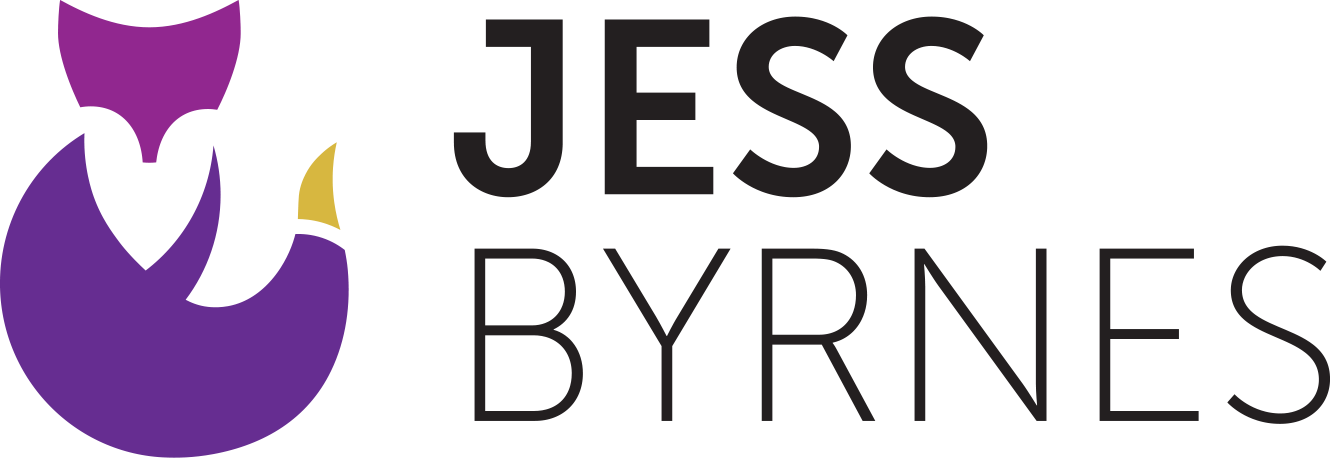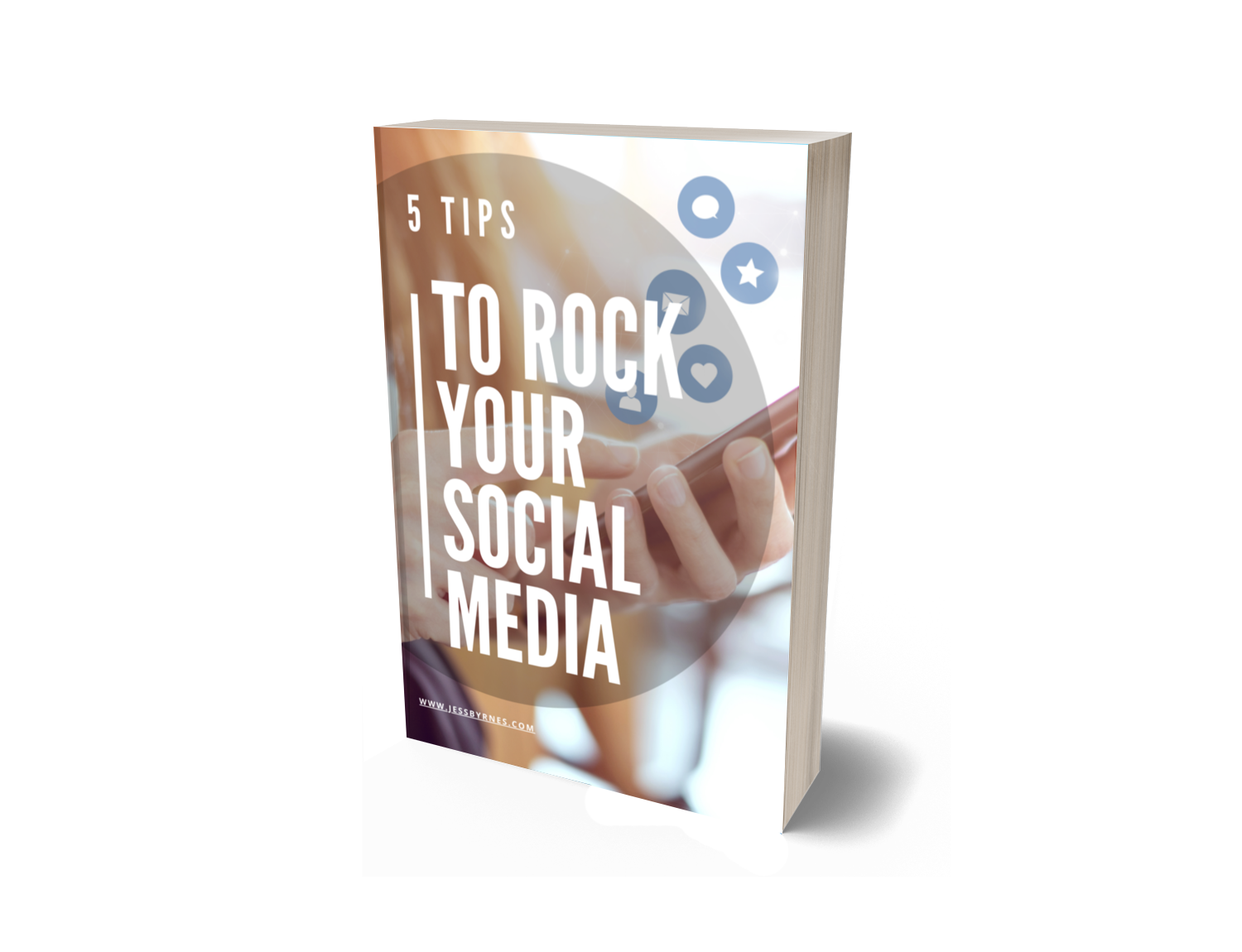
Want My Tips to Rock Your Social Media For Free?
TOTALLY UNLEASHED
For Business Owners & Entrepreneurs who are ready to scale and to inspire and impact with their product or service.

How to theme your grid on Instagram
Want My Tips to Rock Your Social Media For Free? ABOUT JESS After chasing the corporate ladder and falling pregnant, I decided to jump in the deep end with my business. I am here to execute your marketing plans and bringing your business goals to life allowing...
Organic marketing
Want My Tips to Rock Your Social Media For Free? ABOUT JESS After chasing the corporate ladder and falling pregnant, I decided to jump in the deep end with my business. I am here to execute your marketing plans and bringing your business goals to life allowing...

Tailwind – The Best Hashtag Finder
Want My Tips to Rock Your Social Media For Free? ABOUT JESS After chasing the corporate ladder and falling pregnant, I decided to jump in the deep end with my business. I am here to execute your marketing plans and bringing your business goals to life allowing...

5 Things you should be doing with your Instagram posts
Want My Tips to Rock Your Social Media For Free? ABOUT JESS After chasing the corporate ladder and falling pregnant, I decided to jump in the deep end with my business. I am here to execute your marketing plans and bringing your business goals to life allowing...

How to use Instagram like a Pro
Want My Tips to Rock Your Social Media For Free? ABOUT JESS After chasing the corporate ladder and falling pregnant, I decided to jump in the deep end with my business. I am here to execute your marketing plans and bringing your business goals to life allowing...

ABOUT JESS
Email management and having an actual system is often something that is done last for a couple of reasons; one because you don’t know how to change the settings or you don’t have time.
Ding! You’ve got mail! What a classic huh, but it really feels like the emails are never ending!
After years in customer service and now having my own business, email management and checking my emails is normally the last thing I do at night before bed and the first thing I do as I watch the sun come up. Although there will always be emails there are some really easy tips on how to manage your emails internally and externally and to ensure you are maximising your productivity.
The generation of emails often can be traced back to several opportunities that you can address very easily and my top tips to do so are as follows.
Book your free discovery call
Are you ready for your potential to be totally unleashed? Join our totally unleashed success program for weekly workshops to grow your business. Click here
1. You are subscribed to 100 newsletters that are no longer relevant
The delete button is always easier than unsubscribe in the short term but long term you are wasting your time every Monday when Tom, Dick or Harry sends you’re their weekly newsletter that you are no longer interested in or it is just no longer relevant.
Action: Unsubscribe to 5 newsletters a week (minimum) to stop the cycle of information that you simply don’t need anymore.
2. Someone else will do it
We have all been there. Let’s copy in the world and hope that someone will action it some where along the line. This is an opportunity that needs a bit more thought but will pay off for everyone in the long run.
Action: Establish roles and responsibilities and who looks after what which will mean the actionable email will go to the correct stakeholder in your business and in fact you don’t need to know anything about it.
3. The CC effect
Death by email is caused by the CC effect. This is where you are CC’d on EVERYTHING! The appropriate team members should have some autonomy to correspond with clients with your confidence, in turn you don’t need to be on all those emails!
Action: As tip two, establish roles and responsibilities and establish a boundary or list of subjects that are import for you to know.
4. Email chains for days
Pages and pages and pages and pages of reply all emails and by this time everyone is so confused and usually finger pointing at each other, we all have forgotten that it was only for the lunch order today.
Action: 3 Replies, you’re out! Pick up the phone and clarify and resolve. Summaries the resolution and how you are moving forward.
5. Deja Vu
The Same old questions time and time again, internally or externally. There is always something lost among the masses of people.
Action: For external, publish an FAQ section and internally, hold a training session or post a FAQ in the company newsletter or the intranet.
Are you ready for your potential to be totally unleashed? Join our totally unleashed success program for weekly workshops to grow your business. Click here
6. Stuck in the inbox
So you’ve read all your emails, all 20000 of them! Now what, they sit in there and if you need something you head to the search bar. No brainer right, Not so much! The 3 R’s are really important to maintaining a fuctional inbox; Read, Reply, Remove.
Step 1. Read – hard to believe it needs to be said but no everyone reads all their emails. Refer to previous rules if your not reading all your emails.
Step 2. Reply – if necessary! There are some relevant FYI emails such as a meeting agenda notification
Step 3. Remove – Delete or File away
Action: Implement the 3 R system.
7. Emails going to the same group of people.
Often there is a group of people within a business that need the same email either to action or to be constantly communicated to depending on the shared responsibility. E.g. this can happen in the accounts receivable department where there are multiple employees each with their own portfolio, but all of the accounts team need access to all emails in case some one Is off sick or vacation.
Action: set up a shared mailbox and use colour coding system to assign responsibility (really easy in Microsoft Outlook)
This is a great guide to get you started with your email management strategy but you can find me here if you need some help.